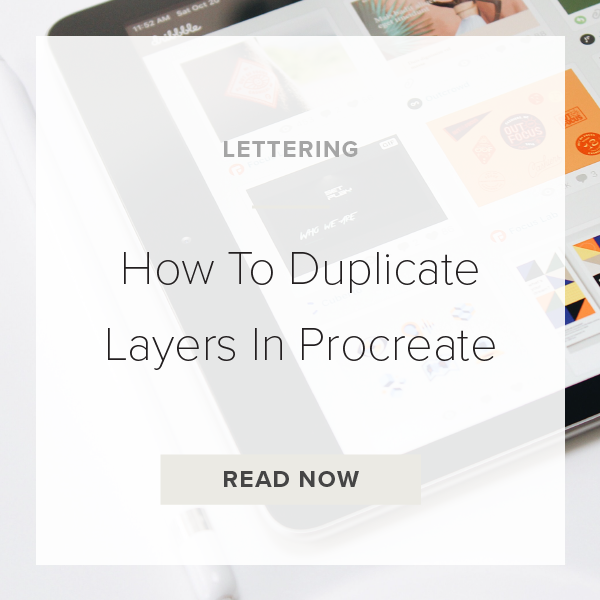Learning how to duplicate layers in Procreate can save you so much time with designing. Especially if you are working on a design for a client where you need multiple options. Let’s get started!
1. Go to the Layers Panel
This is can be accessed by tapping the icon at the top left of your Procreate toolbar that looks like two squares stacked on top of each other. Every layer you create for your project is located in this panel.
2. Tap on a Layer to select it
Take your pointer finger or your apple pencil and select the layer you want to delete. It will turn blue once selected.
3. Swipe left on the layer
Take your pointer finger and swipe to the left on that blue selected layer. As you can see, a few buttons appear, Lock, Duplicate, and Delete.
4. Tap ‘Duplicate’ to duplicate layers
Go ahead and press ‘Duplicate’ to duplicate the layer you have selected.
PRO TIP: If you accidentally duplicate the wrong layer, don’t worry just immediately undo.
Don’t know how to undo? Don’t worry! Watch my easy tutorial on how to Undo & Redo in Procreate HERE.
VIDEO: HOW TO DUPLICATE LAYERS IN PROCREATE
How To Duplicate Layers In Procreate
Jun 10, 2020