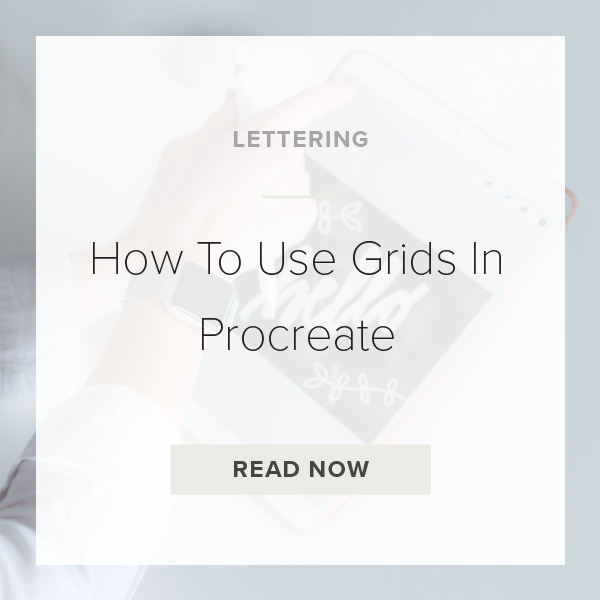Using grids when creating artwork in Procreate 5 can be really helpful. I love using them while I’m designing really intricate lettering pieces, fonts or drawing large geometric patterns. Procreate has an awesome 2D Grid feature that I pretty much use every day in my design process. This feature is totally game changing once you learn it! So let’s get started!
If you’re not familiar with Procreate’s 2D Grids they are basically an invisible piece of graph paper on your canvas, allowing you to draw with more precision.
1. Tap on ‘Settings’ icon
It’s the wrench in the top left corner of your Procreate toolbar.
2. Select Canvas icon
It’s the rectangle with a squiggle on it. This brings up some options for you. Go down to ‘Drawing Guides’.
3. Turn ‘Drawing Guides’ toggle on
To toggle it on just tap on the toggle switch. You know it’s on and selected if it is blue.
4. Select ‘Edit Drawing Guide’
This is right below ‘Drawing Guides’ in the list. After that, a toolbar appears at the bottom of your screen and the top tool bar will change. Next, should see 4 guide options on the bottom toolbar (2D Grid, Isometric, Perspective, or Symmetry), for the purposes of this tutorial we are using 2D Grids.
5. Select Guide Type: 2D Grid
This is usually automatically selected since it’s the first option on the bottom toolbar. However, if it is not selected for you make sure to tap it and it will turn blue.
6. Select Size, Thickness, Opacity
The Size is how big the grid is on your canvas. The Thickness is how thick the Grid lines are. The Opacity is how see-thru the grid lines are. This part is up to you. Play around with it and select whatever feels right for your project.
7. Pick your 2D Grid color by dragging finger across rainbow line under top toolbar
This changes the color of your grid lines. Choose a color opposite of the colors you are using in your artwork so the lines stand out enough for you to see them.
*Make sure ‘Assisted Drawing’ is turned off*
8. Tap Done
PRO TIP: you can toggle the guides on and off by repeating step 3 anytime during the course of your project
VIDEO: HOW TO USE GRIDS IN PROCREATE
How To Use Grids In Procreate
Apr 21, 2020