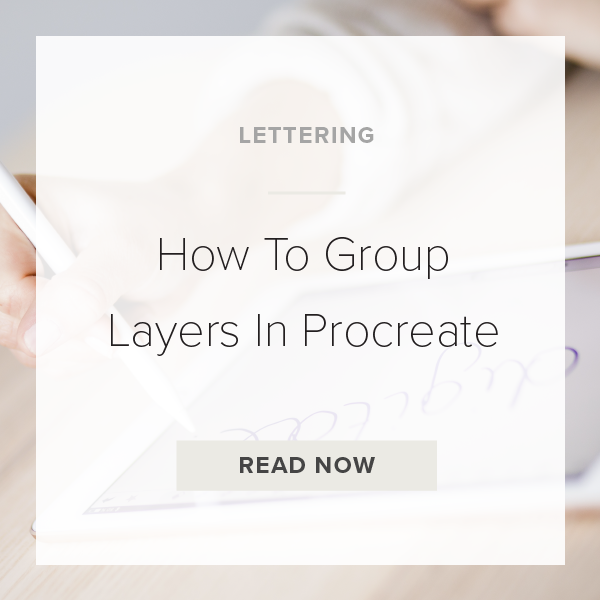Learning to group layers in procreate is incredibly useful when working on extremely complex projects. Not only does grouping layers help with overall organization but it also helps you find layers much quicker during every round of project edits. Let me show you how to do it!
1. Go to Layers Panel
This is the panel at the top right of your procreate toolbar. It looks like two squares on top of each other. This houses all of your layers for this specific project.
2. Select multiple layers
If you don’t know how to select multiple layers watch my easy tutorial HERE. You can select as little or as many layers as you want. Up to you!
3. Tap on ‘Group’ to group layers
The word ‘Group’ appears in the top right of the Layers Panel. Tapping on this creates a new group.
4. Tap on ‘New group’ to rename
By default the group is named ‘New group’. Tap on ‘New group’ and a pop up appears with two options to select.
5. Tap on Rename
Make sure to to rename the group a name that helps you organize all of the objects in your canvas.
VIDEO: HOW TO GROUP LAYERS IN PROCREATE
How To Group Layers In Procreate
Jun 3, 2020