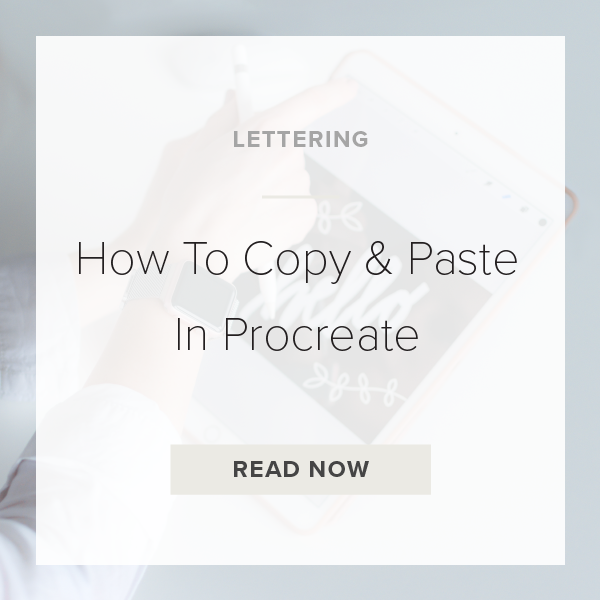Have you been wanting to somehow copy and paste in the Procreate App but just haven’t figured it out? If you’re totally new to Procreate this simple tool can seem impossible to find. But, that’s what I’m here for. I’m going to walk you though how to not only copy and paste but also do some other fun little tricks.
Let’s dive right in.
1. Hold out your had and make the number 3.
Make sure you are using your pointer, middle, and ring fingers to do this or it won’t work. It has to be those three. Using your dominant hand to do this might help you get the best result possible.
2. Take those three fingers and swipe down on your selected object
If you did this correctly you will see a new menu pop up in the middle of the screen. If you aren’t seeing a menu go ahead and make sure your on the selection tool. Then try and do it once more. I recommend putting your ipad on a table when you first try this to make sure your fingers all hit the screen at the same time.
3. You’ll see a menu pop up with options to Cut, Copy, Copy All, Paste, Cut and Paste, and Copy and Paste.
Depending on what you want to do you can select one of these options. If you’re not exactly sure what you need to do just start experimenting with each option. This will help you understand what each button does so you can begin utilizing these tools in your daily design projects within Procreate.
4. Select what you want
Cut: Use this to cut/delete any element from your canvas
Copy: Use this to duplicate any of your layers or elements
Copy All: Use this to copy all of the layers together in your canvas file
Paste: (see below)*
Copy and Paste: Use this to duplicate anything you want
5. Hold out 3 fingers again and swipe down to paste
You can paste anything you copied into any Procreate canvas file in your gallery. This comes in handy when you need to make multiple variations of your designs for different purposes. You can also use this to duplicate your work and add it to multiple layers, canvas files, and so much more. This will save you so much time in the long run once you get the hang of the tool.
VIDEO: HOW TO COPY AND PASTE IN PROCREATE
How To Copy & Paste In Procreate
Nov 5, 2018