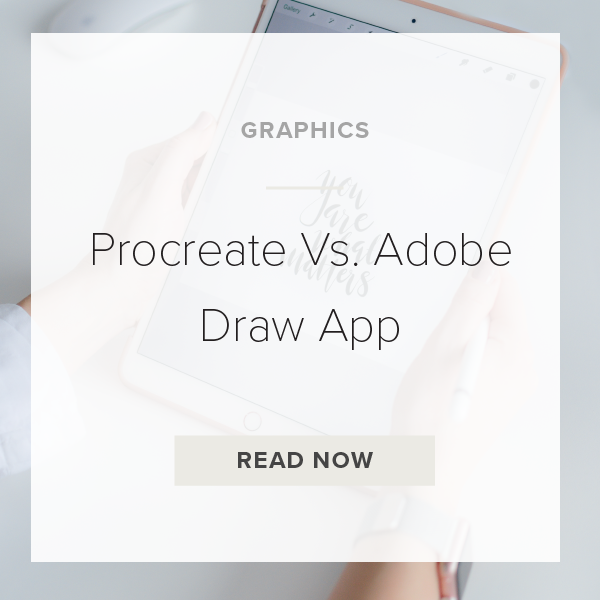I use my iPad Pro & Apple Pencil for almost every one of my design projects. Choosing the right app for my workflow was crucial for me. When I first started with the iPad Pro (back in 2016) there were a bunch of apps that I tested out.The top two apps that seemed to do what I needed were Procreate and Adobe Draw. But, both of them still have their shortcomings. So today I’m breaking down what I love and don’t love about both of them.
Let’s get started.
ADOBE DRAW
Adobe Illustrator Draw is Adobe’s app version of Adobe Illustrator. This means that this app is vector based which is AWESOME. But, the app has some limitations. There are only a few brush options and of those options they aren’t very customizable. There is no ability to import custom brushes at all. The interface is also not very comprehensive. You are really limited as to what you can do with your layers and objects.
I’m hoping that eventually Adobe will make the full version of Adobe Illustrator available on the iPad Pro like they’re doing with Adobe Photoshop in 2019. That would solve all of these issues. Or maybe they could simply update this app a little bit more. Right now it’s really nothing more than a vector doodle pad.
WHO ADOBE DRAW IS FOR
Adobe Draw is really great for cartoonists or line drawing artists. There is so much they can do with it. They are in an industry where there really isn’t a need of complex brushes and layer capabilities. So if that’s you, it’s perfect!
PROCREATE
Procreate is arguably the best iPad Pro app for lettering artists, illustrators, and graphic designers. Nothing really compares to it. Their robust Brush Library alone is a reason enough to switch to this app. Procreate has so many custom brush options and their new 4.2 rollout has added some game changing features.
However, Procreate is raster based (not vector) which is my only tif with it. I still have to export all of my procreate files to Adobe Illustrator and vectorize from there. If it was vector, then I could remove that tedious step from my design process. But, I know that you can really only get the amazing textures and features Procreate has because it’s raster. So it’s a catch 22.
WHO PROCREATE IS FOR
Procreate is for lettering artists, graphic designers, and illustrators that are okay with a raster based program. It’s also for anyone who creates very specific styles of work and needs a lot of custom options to do complex layered projects. It really is the gold standard and I’m totally okay with having make a sacrifice to vectorize my work later because this app is flawless.
VIDEO: PROCREATE VS ADOBE DRAW APP
Procreate Vs Adobe Draw App Review
Dec 7, 2018