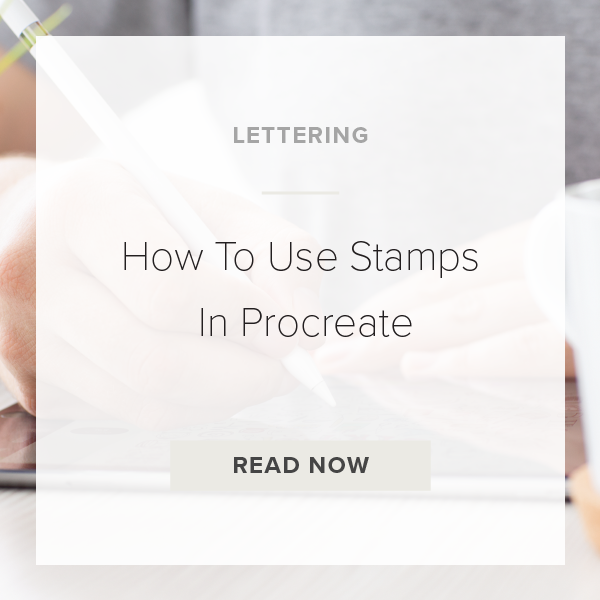Procreate stamps are the latest and greatest craze amongst Procreate designers. These stamps are being used by everyone from lettering artists to designers to content creators. Why are they so popular? Because stamps save a ton of time! Today, I’m going to show you a few different ways you can use your stamps to fit your specific design needs!
Let’s get started.
1. PURCHASE STAMPS
If you haven’t already purchased a stamp set you can do this now. Procreate Stamp Brushes are for sale on popular sites such as Creative Market and Etsy. I also sell my stamp sets in my online shop HERE.
2. IMPORT STAMPS INTO PROCREATE
There are a few different ways to import stamps. It’s up to you as to how you want to do that. If you purchase my stamps, I give you step by step instructions on a few different ways to import.
3. PICK A STAMP
Doesn’t matter which one. Just pick one that you think is going to be fun to customize. Tap on it in your Brush Library so it turns blue. That’s how you know you have it selected and it is ready.
4. ADJUST YOUR STAMP BRUSH SIZE
Before using the stamp go over to your sidebar on the side of the screen and adjust your stamp size by sliding the top slider up or down.
5. TAP APPLE PENCIL ONCE ON YOUR CANVAS
Now you are ready to go. Tap your apple pencil once on the center of your canvas. Ta-da, now you have a stamp!
6. CHANGE STAMP COLOR
You can change the entire color of your stamp by using the ColorDrop or SwatchDrop tools.
7. ADD MULTIPLE COLORS TO A STAMP
You can also add multiple different colors to your stamp by using the Clipping Mask or Alpha Lock (see video below).
PRO TIP: Use your soft Airbrushing brushes (while activating Clipping Mask or Alpha Lock) to create fun and unique gradient textures on your stamp.
8. MOVE & ADJUST STAMP
Use the Transform Tool to move your stamp around, flip it, rotate it, make it and make it larger or smaller!
That’s it. You are done!
VIDEO: HOW TO USE PROCREATE STAMPS
How To Use Stamps In Procreate
Nov 13, 2020