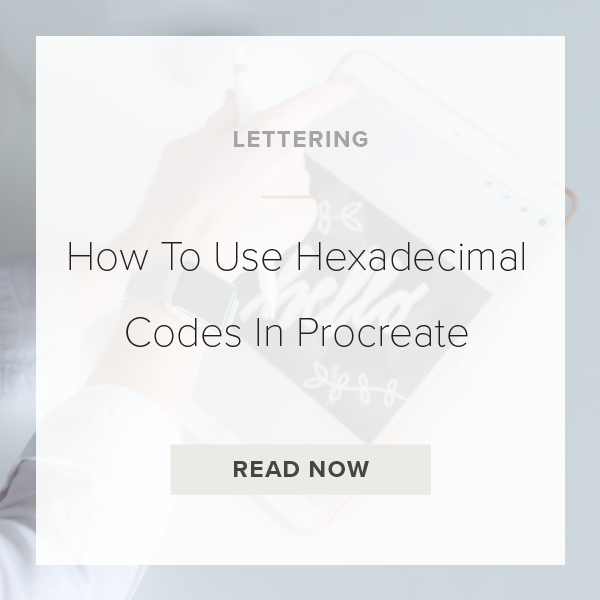Been trying to figure out how to import your hexadecimal codes into your Procreate Palettes Library? It’s actually pretty simple once you know where to go. After I show you this quick hack you are going to be ready to import any and all brand specific colors into your projects!
Let’s get started.
1. GO TO THE COLOR PANEL
This is the round circle in the top right of your toolbar. Tap on it to access your Color Panel.
2. TAP ON THE ‘VALUE’ CATEGORY
This is located at the bottom of the Color Panel. Tap on it with your finger or apple pencil to access its features.
3. FIND HEXADECIMAL
You should be seeing HSB values, RGB values, and an option below them that says ‘Hexadecimal’.
4. TAP ON THE HEX CODE TO EDIT
When you tap on the hex code a keyboard appears for you to enter in your custom code. Go ahead try it now! Then hit done.
5. SAVE YOUR HEX CODE PALETTE
Make sure to save your hexadecimal codes one at a time to a palette. That’s all you have to do!
Want to learn more about using colors in Procreate? Check out my ‘How To Save Colors In Procreate’ video tutorial.
VIDEO: HOW TO USE HEXADECIMAL CODES IN PROCREATE
How To Use Hexadecimal Codes In Procreate
Mar 24, 2021