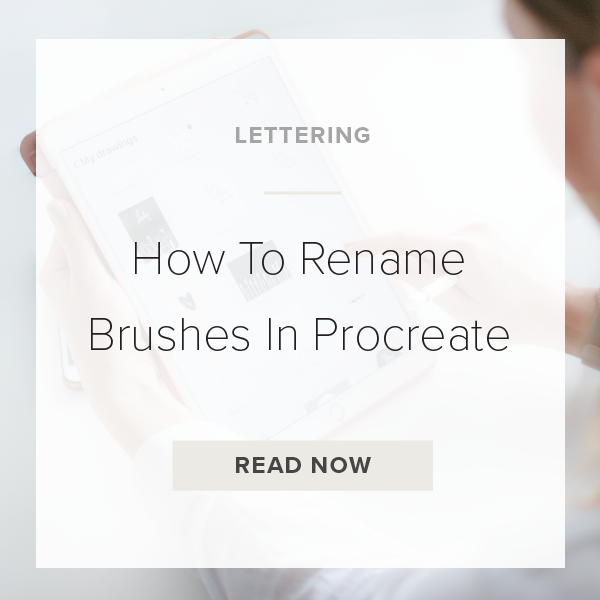Have you ever wondered if it is possible to rename your Procreate Brushes? It’s definitely possible and probably easier than you might think. You can rename any brush that you make yourself. But, keep in mind you won’t be able to rename any of Procreate’s default brushes. That’s because they belong to Procreate. Okay, let me walk you through how to do this!
1. GO TO BRUSH LIBRARY
Tap on the icon on the top right of your toolbar that looks like a brush. This is how you access the Brush Library.
2. TAP ON A BRUSH
Pick the brush that you want to rename and tap on it with your pointer finger or your apple pencil. Doing this pulls up your Brush Studio.
3. GO TO ‘ABOUT THIS BRUSH’
Brush Studio has a bunch of options to choose from to edit your brush. For now, we are going to focus on the ‘About This Brush’ option.
Related: How To Make A Brush Folder In Procreate
4. TAP ON BRUSH NAME
Once you are in ‘About This Brush’ go to the top of the screen and tap your finger on the brushes name. This triggers the text cursor and pulls up the keyboard for you to rename your brush. Go ahead and do that now! Tap ‘done’ on your keyboard. Then tap ‘Done’ at the top right of your screen to save and exit out of Brush Studio.
That’s it. You did it!
VIDEO: HOW TO RENAME BRUSHES IN PROCREATE
How To Rename Brushes In Procreate
Apr 7, 2021